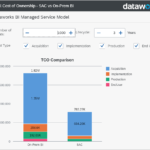Overview
As businesses worldwide adjust to The New Normal, it is increasingly important that your company be more strategic than ever in where you spend your money in order to survive and thrive in this challenging yet promising environment. You probably already heard of the SAP Analytic Cloud (SAC) offerings from SAP, a tool offered as a Software-as-a-Service (SaaS) on the cloud that supports the most common use cases like standard reporting, dashboards, prediction, planning or ad hoc analytics. Apart from the fact that SAP is recommending SAC over on-prem BI 4.x, are there other reasons to migrate to SAC? We look at that in terms of the features being offered, the total cost of ownership (TCO) and how Dataworks can help bridge the gap.
Features
SAP Analytics Cloud is the tool in the SAP portfolio to meet the needs of data visualization in the cloud. It is delivered as an all-in-one, SaaS-based product. It covers the needs of data visualization, planning, and predictive analytics.
SAP Analytics Cloud:
- Customers looking for the benefits of a cloud solution
- Strategic Analytics platform for all SAP applications
- Analytics + Prediction + Planning + Apps + Dashboard
SAP Business Objects:
- If you prefer on-prem solutions
- Well established and scalable enterprise analytics, reporting and dashboarding solution
In terms of the features, it can be summarized as follows:
| BOBJ Suite | SAC | |
| Dashboarding | Yes | Yes |
| AdHoc Analysis | Yes | Yes |
| Data Exploration | Yes | Yes |
| Excel Integration | Yes | Yes |
| Reporting | Yes | Yes |
| Broadcasting | Yes | Yes |
| Highly Formatted Reports | Yes | No |
| Host | On-Prem | Cloud |
| Planning | No | Yes |
| Augmented Analytics | No | Yes |
| Mobile | Yes | Yes |
| S/4 and other SAP App Integration | No | Yes |
There are countless of articles already on the features offered by SAC and we offer an example of how SAC can facilitate a company meeting its KPIs and budgeting and forecasting process in another post [LINK]. It is not just the on-prem BI being brought over to the cloud with the promise of enhancements on certain areas. In fact, it is more like a new analytics framework on which business can discover where an issue happened during daily operation and how to optimize an existing process before issues come about. Gartner, in its latest report, calls it the extended planning and analysis strategy (xP&A), in which finance leads and co-ordinate broader, company-wide continuous and performance management initiatives from different lines of business. And this new analytics framework is the glue that enables all that to happen.
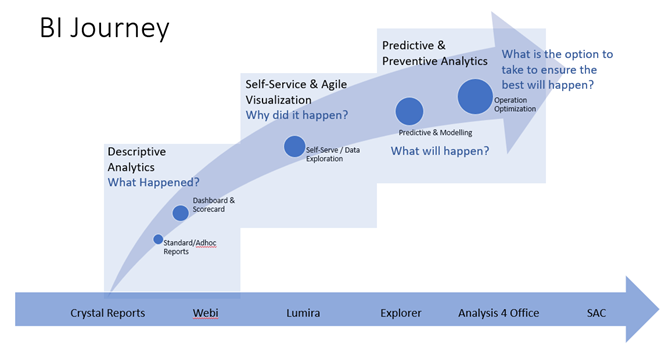
Total Cost of Ownership
In order to construct a better comparison between On-Prem BI and SAC, the total cost of ownership needs to be broken down into the acquisition, implementation and operations cost. The acquisition cost would also need to be broken down into the software licensing fees, the required hardware for supporting the deployment, and the maintenance fees.
The implementation cost include those items that allow an end user to go from acquisition of the software to a production deployment and include: a) installation and initial configuration; b) staff training; c) creation of semantic models; d) setting up the initial access controls; e) initial (base) model and report creation; and f) full report integration. Dataworks Managed Service (DMS) SAC Migration, which we’ll elaborate later, comes in to help with elements a), b), d) and e) and the remainder can be performed by the internal customer staff.
The operations cost captures the cost to administer and maintain the BI system over the long term. Here is a comparison of an installation of 1000 users over three years:
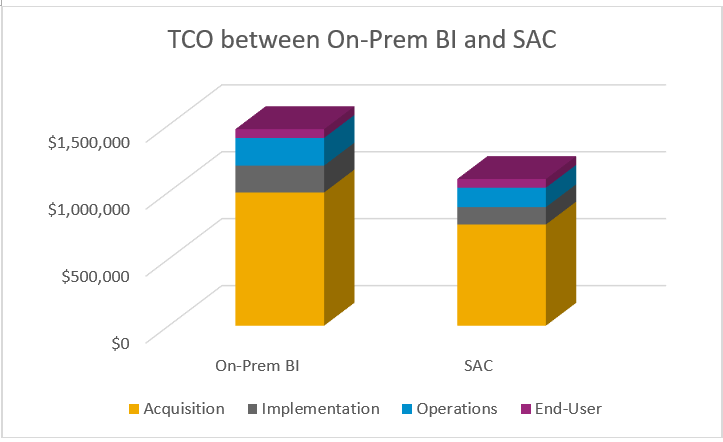
For a more in-depth look at the TCO analysis, you can check out this post.
DMS SAC Migration
Dataworks Managed Services (DMS) SAC Migration comes in to smooth the transition and most important of all, to lower the TCO of operating the entire BI system as much as possible. It offers a couple of fixed and managed services:
- Dataworks SAC Pilot
- Dataworks SAC Training
- Dataworks SAC Deployment
- Dataworks SAC On-going Support
Preparation
The reality though is you have hundreds or even thousands of existing SAP BusinessObjects BI reports (based on Web Intelligence, Lumira, etc.) and would like to selectively migrate highly-used/highly-valued reports over to SAP SAC. However, there is no content migration option for SAP BusinessObjects BI reports (Webi) or BW-BEx queries to SAC. The good news is that many connection options exist for the SAC platform with notable connection options to any existing BusinessObjects Universes and BW-Bex queries – these sources provide a launch point for some of your migration work and provide much needed meta-data and data to create stories. This reality also provides a nice opportunity to avoid simply re-deploying your SAP BOBJ BI report “legacy” into SAC, and to take a careful/thoughtful approach to deploying new capabilities, through new reports, to your business users. Dataworks, in partnership with your business teams, can quickly identify key go-forward capabilities and priorities, and quickly accelerate your migration to SAC in only a few short weeks.
Dataworks SAC pilot
Dataworks offers a pilot program to allow clients to have an understanding of how SAC provide BI over the cloud. We work with the business team to quickly identify the most impactful scenario and demonstrate such within a week’s time.
- Initial User provisioning and role creation
- Business themes template design
- SAC connectivity to existing system
- Creation of one SAC-based data model
- One or two simple-to-medium complexity stories with up to 4 pages
- Training and Knowledge transfer of SAC development best practices and standards
If you are interested in knowing more about our pilot service, feel free to contact us.